You face tight margins, regulatory scrutiny, and the constant risk of inventory mishaps, so your POS system must do more than just process sales; it needs to protect your bottom line and license. The right POS for dispensary automates regulatory tasks, keeps inventory accurate, manages compliance checks, and helps create better customer experiences.
Key Takeaways
- A reliable POS for dispensary automates state compliance and simplifies everyday operations.
- Integration options shape scalability and system longevity.
- Built-in tools for inventory and customer insights help grow the business.
Understanding Cannabis POS Fundamentals
Dispensary POS systems differ significantly from traditional retail systems because they’re built to keep you compliant first, and profitable second. Operating without one that’s built for cannabis puts your license, your inventory, and your business at risk.
Cannabis-Specific vs. General Retail Point of Sale Systems
General retail systems are not designed for seed-to-sale regulation. Modifying one to work in a cannabis setting might seem cheaper upfront, but it often results in patchy compliance coverage, manual workarounds, and audit failures. Cannabis-specific POS systems come ready to:
- Flag sales limits by customer type (medical vs. recreational)
- Auto-upload batch info to state systems
- Maintain product test result visibility
- Create chain-of-custody logs automatically
By contrast, retrofitting a generic POS with cannabis-specific workarounds usually means lost time, unreliable syncing, and increased regulatory exposure.
Regulatory Compliance Requirements
Each state has its own compliance standards, but most dispensaries must integrate with systems like Metrc. A compliant POS system ensures your customer IDs, batch numbers, transaction history, and product movements are tracked and reported without your team manually submitting data.
Look for an automated cannabis POS software that provides:
- Digital age and patient verification
- Auto-synced transaction logs
- Compliance alerts before rule-breaking sales
- Lab result documentation tied to each product
State compliance violations don’t just lead to fines—they can shut you down entirely. Automation is your best insurance.
Core POS Functionality For Dispensaries
You need a POS for dispensary that can keep up with busy weekends, manage inventory with gram-level accuracy, and flag compliance issues before they happen—all while making your customer experience seamless.
Inventory Management
Efficient cannabis inventory management system is the backbone of dispensary operations. Your POS should:
- Track individual SKUs with batch and lot numbers.
- Automatically adjust weight after partial sales.
- Alert staff when expiration dates approach.
- Reconcile inventory changes with Metrc daily.
- Trigger purchase orders to vendors when thresholds are hit.
Strong inventory controls don’t just improve stocking—they reduce shrinkage, enable faster audits, and help you meet state traceability requirements.

Transaction Processing
Your payment setup must match your customers' preferences and your state’s limitations. Ensure your POS for dispensary can:
- Handle high-volume, cash-heavy workflows
- Integrate with compliant cashless options
- Offer fast checkout speeds across multiple registers
- Print or email receipts based on customer choice
Some dispensaries see peak hours where even 30-second lags cause lines. A well-optimized POS for dispensary helps you process hundreds of sales daily without glitches or data loss.
Customer Management
Loyalty starts with personalization. Today’s cannabis buyers expect:
- Seamless profile access across locations
- Personalized offers based on past purchases
- Earned loyalty rewards and birthday perks
- Consent-based marketing opt-ins
- Member-only discounts triggered automatically
This goes beyond basic CRM—it’s about building lifetime value and tailoring service to individuals, even in a highly regulated setting.
Evaluating Key Point of Sale System Components
The wrong system can bury your team in workarounds. The right one simplifies everything. Here’s how to separate scalable, compliance-ready systems from undercooked platforms.
Inventory Management Capabilities
Look for tools that allow:
- Barcode scanning during every stock movement
- Automated conversion of bulk to sellable units
- Location-aware stock tracking across multiple branches
- Batch-level reconciliation with your state tracking software
Built-in vendor integration can also help reorder popular products faster, especially during sales spikes or post-holiday lulls.
Customer Experience And Loyalty Tools
A modern POS for dispensary should help you build lasting relationships. Some automated cannabis POS software platforms allow:
- Customer segmentation by visit frequency or spend
- Automated loyalty triggers
- Event-based messaging
Pairing this data with marketing tools gives your team insights that directly boost revenue per visit.
Reporting And Analytics
You can’t optimize what you don’t measure. Prioritize a cannabis inventory management system that offers:
- Custom dashboards
- Daily P&L summaries
- Employee performance metrics
- Inventory loss/shrinkage reporting
- Automated compliance report generation
Insights like “who’s buying edibles on Mondays” or “which team members convert the most upsells” are where growth starts. These dashboards should be easy to share with managers or investors, without exporting spreadsheets.
Hardware And Technical Requirements
Your POS hardware needs to match the demands of a cannabis dispensary. Beyond a tablet, think about full workflows from intake to checkout.
Must-have tech considerations:
- Built-in cloud backups
- Works offline if internet drops
- Regular system security maintenance
- Open API for integrations
- Flexible support availability
Your cannabis inventory management system should work on standard terminals, and let you reconfigure checkouts as your store layout changes or grows.
Implementation And Operational Considerations
Rolling out a new POS system is more than flipping a switch. Successful setups require thoughtful integrations, training, and the ability to scale smoothly.
Integration Capabilities
Your POS shouldn’t be a walled garden. An automated cannabis POS software should include:
- Open APIs that connect to accounting, CRM, and security tools
- Embedded Metrc or BioTrack sync
- Support for ecommerce and delivery platforms like Dutchie and Weedmaps
- Built-in menu sync for in-store kiosks and websites
Avoid systems that charge extra for basic integrations or require manual syncing across systems—it costs more in the long run.
Training And Support Resources
Your team’s comfort level with the system makes or breaks its impact. A solid training process keeps everyone aligned and reduces errors.
Training Should Include:
- Online walkthroughs with product trainers
- On-demand video libraries
- Quick-start sheets for new staff
- Sandbox environments for practice runs
Support Should Include:
- 24/7 response for outages or issues
- Assigned success manager
- Consistent update cycles and release notes
- Free retraining access as needed
Scalability And Growth Accommodation
You might start with one store, but the right system should grow with you. Check for:
- Shared SKU libraries across locations
- Unified promotions management
- Chain-level customer accounts and loyalty syncing
- Corporate-level reporting with location filters
The biggest cost in outgrowing a POS is switching mid-growth. Build on a system that evolves with you, not against you.
Making The Final Decision
POS software is like choosing a long-term business partner. Choose wrong, and you’ll pay in fines, frustration, and lost time. Choose right, and your dispensary gains hours, insight, and stability every week.
Total Cost Of Ownership Analysis
When selecting a dispensary POS system, it’s important to look beyond upfront costs and consider the full scope of ongoing expenses. This includes monthly software fees, hardware setup, integration charges, training, and optional support tiers.
Prelude is built to help dispensaries control both upfront and ongoing POS-related expenses. Unlike many providers, Prelude includes migration of legacy data and system setup as part of our standard service—at no extra charge. Prelude’s robust automation for compliance, inventory management, and reporting streamlines operations, reducing the need for manual labor and costly workarounds.
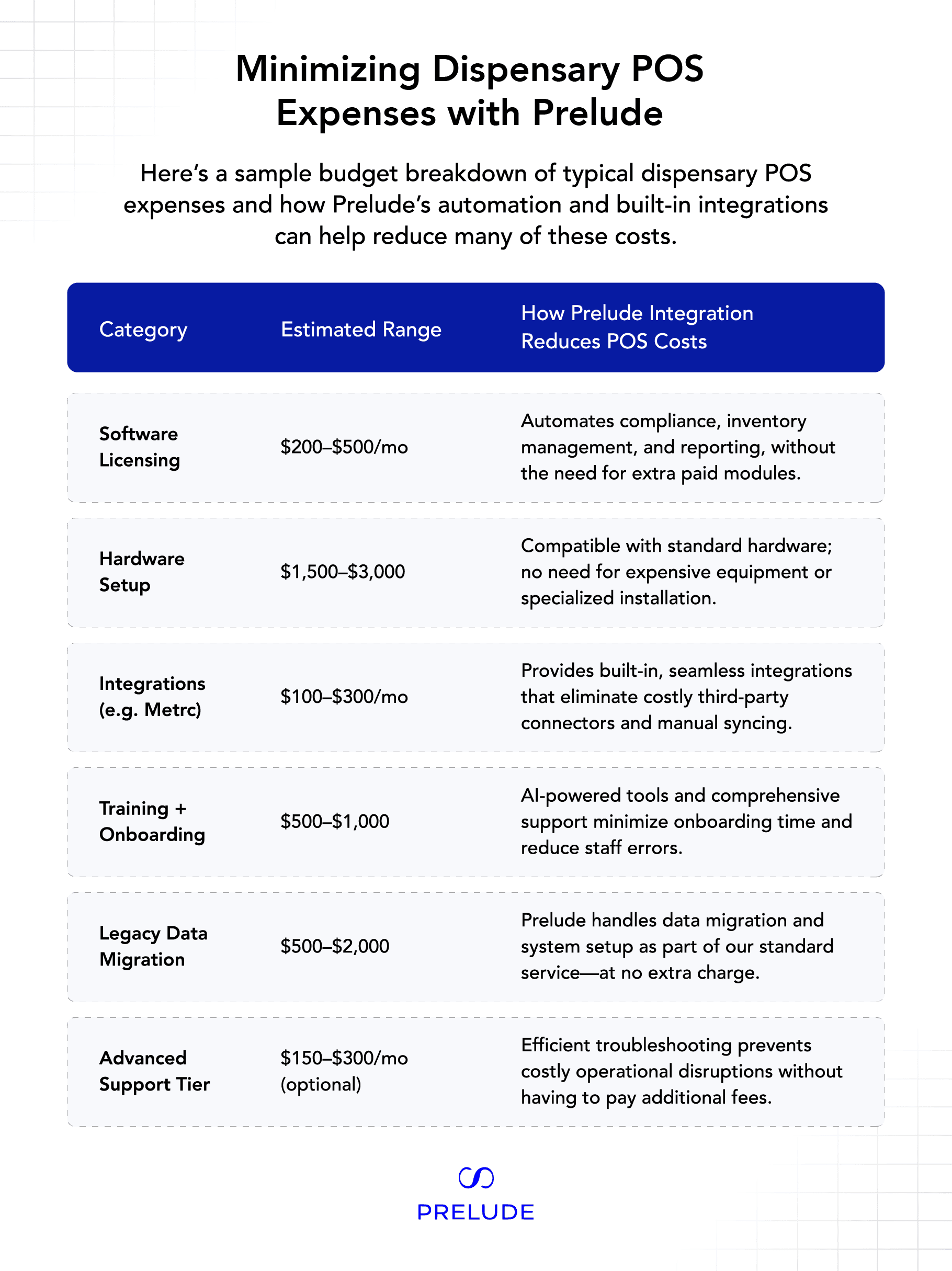
By minimizing onboarding costs and eliminating hidden fees, Prelude provides a transparent, cost-effective POS solution that supports your dispensary’s growth and compliance from day one.
Vendor Evaluation Criteria
Use a scorecard with weighted values for:
- Compliance readiness (e.g., SOC 2, HIPAA tools)
- Uptime and recovery commitments
- Customization flexibility
- Training quality and retraining support
- Peer reviews from similar-sized dispensaries
Always request security documentation, such as encryption methods or third-party audits. A provider serious about cannabis should expect that question.
Implementation Timeline And Process
Most full rollouts take 8–12 weeks. A phased plan should look like:
- Weeks 1–2: Initial setup and compliance configuration
- Weeks 3–5: Data import, inventory testing
- Weeks 6–7: Staff training and POS dry runs
- Weeks 8–9: Soft launch alongside existing system
- Week 10+: Full transition during a slow retail window
Avoid launching during holidays or promotional periods—staff errors are costliest under pressure.
ROI Measurement Framework
A well-structured ROI measurement framework enables dispensaries to determine whether your POS is truly driving value. By monitoring key technology-driven performance indicators—such as inventory variance, compliance task automation, integration reliability, automated reporting, and inventory reconciliation efficiency—you can clearly quantify operational improvements and business impact directly attributable to your POS system.
Gauge whether your investment is paying off using these KPIs:
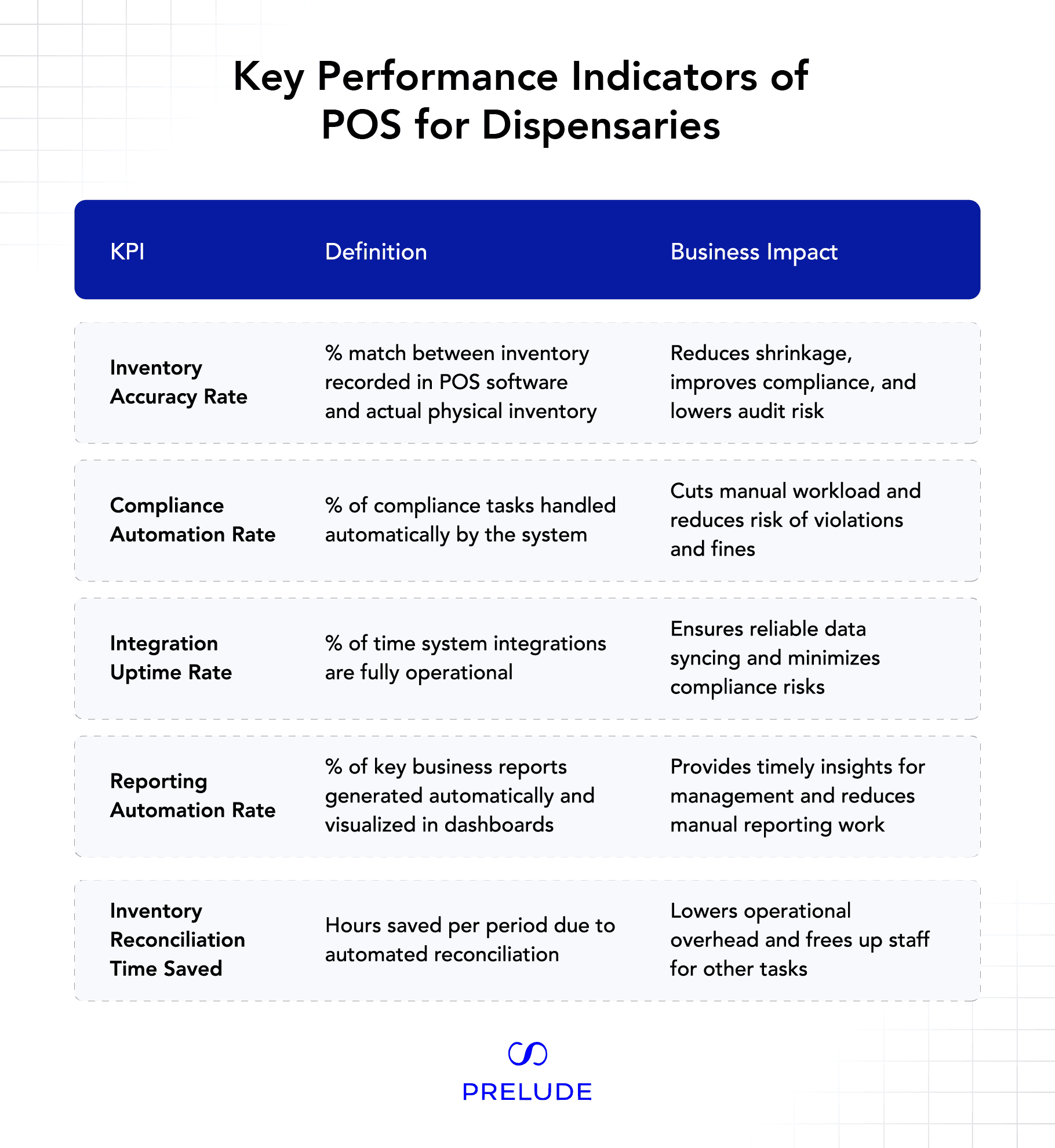
Many dispensaries find that a modern POS system pays for itself in under 18 months, thanks to reduced compliance risks, automated workflows, and streamlined inventory management that directly lower operational costs.
Ready to Reinforce Your Dispensary’s POS Strategy?
If you're building a dispensary infrastructure that needs to be secure, scalable, and stress-tested for compliance, start with a platform that values operational resilience as much as you do. Prelude offers seamless POS integration and reliable AI-driven tools tailored for cannabis dispensary operations. Get expert guidance on cannabis POS solutions to discover how Prelude can help you save on overall setup costs, improve your ROI, and strengthen your system from the ground up.



